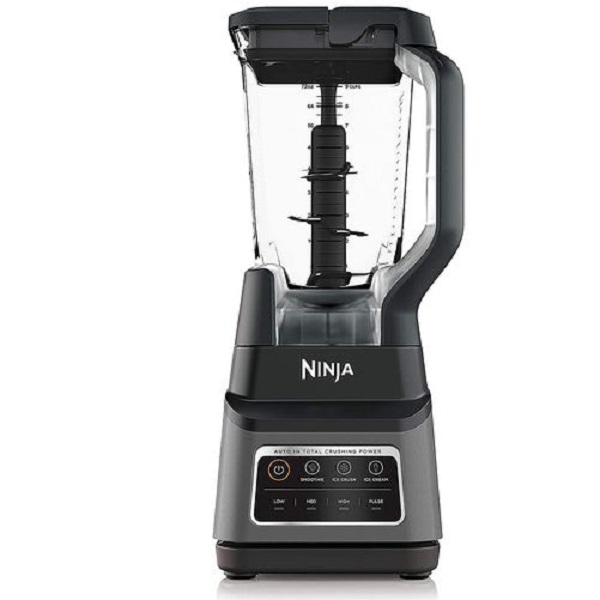The Margaritaville blender, renowned for its ability to create perfect frozen concoctions, is a must-have for any party or casual get-together. But if you’re new to this appliance, you might wonder, how to operate a Margaritaville blender? This comprehensive guide will walk you through every step required to make the most out of your blender. From setup to cleaning, we will explore detailed instructions that will ensure you get the best performance and longevity from your Margaritaville blender. Read on to turn your blending experience into a seamless and enjoyable activity.
Unboxing and Initial Setup
Setting up your Margaritaville blender correctly is the first step to enjoying your frozen delights.
- Unboxing: Carefully unbox your Margaritaville blender. Remove all packaging materials, making sure you don’t discard any small parts or accessories that might be nestled in the box.
- Assembly: Place the base unit on a flat, stable surface that is close to an electrical outlet. Attach the blending jar to the base by aligning it with the grooves and turning it clockwise until it locks into place. Insert the ice reservoir into the top of the blending jar, ensuring it is also securely locked.
- Inspect Components: Once assembled, inspect all parts for any visible damage or manufacturing defects. Verify that the lid, blending blades, and other components are all in good working condition.
Correct initial setup will ensure your Margaritaville blender operates smoothly and safely.
Understanding the Controls
Familiarizing yourself with the control panel will help you efficiently operate your Margaritaville blender.
- Power Button: The power button, usually located on the front panel, turns the blender on and off. Ensure that the blender is plugged in before pressing the power button.
- Blending Modes: The blender typically comes with multiple blending modes such as “Smoothie,” “Frozen Drink,” and “Manual.” Select the appropriate mode by turning the dial or pressing the corresponding button.
- Speed Settings: Some Margaritaville blenders offer variable speed settings. Adjust the speed according to the consistency you desire.
Understanding these controls can enhance your user experience and allow you to make the perfect drinks consistently.
Adding Ingredients
The order and type of ingredients you add can affect the quality of your frozen concoction.
- Liquids First: Always add the liquid ingredients first. This includes juices, syrups, and alcohol. Filling the jar with liquid first helps to blend the contents more efficiently.
- Soft Ingredients: Follow the liquids with softer ingredients like fruits and vegetables. Cutting them into smaller pieces can aid in smoother blending.
- Hard Ingredients: Finally, add harder ingredients like ice or frozen fruits. Avoid overfilling the jar to prevent overflow during blending.
Properly layering the ingredients will ensure that your Margaritaville blender performs optimally and produces the best results.
Blending and Shaving Ice
The Margaritaville blender’s unique selling point is its ability to blend and shave ice perfectly.
- Ice Reservoir: Fill the ice reservoir located at the top of the blending jar. Do not overload it as this can hinder the blender’s performance.
- Blending Cycle: Select the desired blending mode. The “Smoothie” mode might blend the ingredients thoroughly, while the “Frozen Drink” mode will shave ice and mix it with the liquid ingredients for a smoother texture.
- Manual Control: For more customized drinks, you can use the manual control to blend or shave ice according to your preference. Hold the blend or shave button until you reach the desired consistency.
Using the appropriate mode will ensure that you achieve the perfect blend and ice consistency for your drinks.
Serving Your Drink
After achieving the perfect blend, serving it correctly adds to the experience.
- Pouring: Remove the lid carefully to avoid spilling. Pour the drink into glasses directly from the blending jar. The Margaritaville blender often comes with a jug spout for easy pouring.
- Garnishing: Enhance the visual appeal and taste by garnishing your drinks with slices of fruit, sprigs of mint, or colorful straws.
- Storage: If you have leftover drinks, pour them into airtight containers and refrigerate. However, for best results, it is recommended to consume the drinks immediately.
Serving your drink properly can elevate the overall experience, making it enjoyable for you and your guests.
Cleaning and Maintenance
Proper cleaning and maintenance ensure the longevity and performance of your Margaritaville blender.
- Disassembly: Unplug the blender and disassemble it by removing the blending jar, blade assembly, and ice reservoir. Take caution when handling the blades as they are sharp.
- Cleaning: Wash all removable parts with warm soapy water. For a quick clean, you can blend a mixture of water and dish soap, then rinse thoroughly. Avoid using abrasive cleaners or sponges as they can damage the surfaces.
- Drying: Dry all parts completely before reassembling. Moisture can cause mold and mildew, affecting the taste and safety of future blends.
- Storing: Store the blender in a clean, dry place. If you won’t be using it for an extended period, remove all parts and store them separately to avoid strain on the components.
Regular cleaning and maintenance are crucial for the safe and efficient operation of your Margaritaville blender.
Troubleshooting Common Issues
It’s not uncommon to encounter issues when using any appliance. Knowing how to troubleshoot them can save you time and stress.
- Blender Won’t Start: Ensure that the power cord is securely plugged in, and the outlet is working. Check if all components are correctly assembled and the lid is securely locked.
- Poor Blending Output: If the blender is not blending properly, you may have overloaded it or not added enough liquid. Re-balance the ingredients and try again.
- Unusual Noises: Unusual noises might indicate that something is obstructing the blades. Turn off the blender, unplug it, and carefully check for any blockages.
- Ice Shaving Issues: If the ice is not shaving properly, ensure the ice reservoir is correctly positioned and that the ice is not too compact. Adjust the ice and try again.
Understanding these common issues and how to resolve them can keep your blending experience hassle-free.
Advanced Tips for Best Results
To get the most out of your Margaritaville blender, consider a few advanced tips.
- Pre-Chill Ingredients: For an ultra-smooth texture, pre-chill your liquid ingredients before adding them to the blender.
- Use Fresh Ice: Fresh ice tends to shave better and produce a smoother drink. Avoid using ice that has melted and refrozen, as it can become too compact.
- Experiment with Ratios: Don’t be afraid to experiment with different ingredient ratios. The perfect frozen drink often comes from a bit of trial and error.
Advanced tips like these can help you refine your blending skills, making each batch better than the last.
 Customizing Your Drinks
Customizing Your Drinks
The Margaritaville blender is versatile and allows for a high degree of customization.
- Flavored Syrups: Add flavored syrups to create unique taste profiles. Whether it’s vanilla, mint, or caramel, these syrups can add a delightful twist.
- Alcohol Infusion: Adding different types of alcohol can customize your drinks. Experiment with rum, vodka, or tequila to discover new flavors.
- Non-Alcoholic Options: For non-alcoholic versions, use fruit juices, flavored waters, or sodas to create refreshing mocktails.
- Healthy Variants: Incorporate superfoods like chia seeds, spinach, or kale to make healthier blends without compromising on taste.
Customizing your drinks can make your blending experience more enjoyable and tailored to your personal preferences.
Uses Beyond Drinks
Your Margaritaville blender can do more than just make frozen drinks.
- Smoothie Bowls: Blend thick smoothies and serve them in bowls topped with fresh fruits, nuts, and granola.
- Frozen Desserts: Create frozen desserts like sorbets and ice creams by blending fruits, sweeteners, and a splash of liquid.
- Soup Preparation: Some versions can blend hot soups, making it a versatile kitchen tool.
Exploring these additional uses can maximize the value you get from your Margaritaville blender.
Warranty and Customer Support
Understanding your blender’s warranty and available customer support can be crucial if you encounter issues.
- Warranty Information: Check the user manual or the manufacturer’s website for details on the warranty. Keep the receipt and any warranty documentation in a safe place.
- Customer Support: If you face issues that troubleshooting can’t fix, reach out to Margaritaville’s customer support. They can provide additional troubleshooting steps, repairs, or replacements if necessary.
Knowing how to access warranty services and customer support can save you time and money down the line.
Conclusion
Learning how to operate a Margaritaville blender fully involves understanding everything from initial setup and blending techniques to cleaning and troubleshooting. By familiarizing yourself with the controls, layering ingredients properly, employing the right blending modes, and maintaining your appliance, you can enjoy perfect frozen concoctions and beyond. Advanced tips and customization options can further enhance your blending experience, making each use enjoyable. Investing a little time to understand your blender pays off in the form of delightful drinks and the longevity of your appliance. So go ahead, explore, blend, and enjoy!